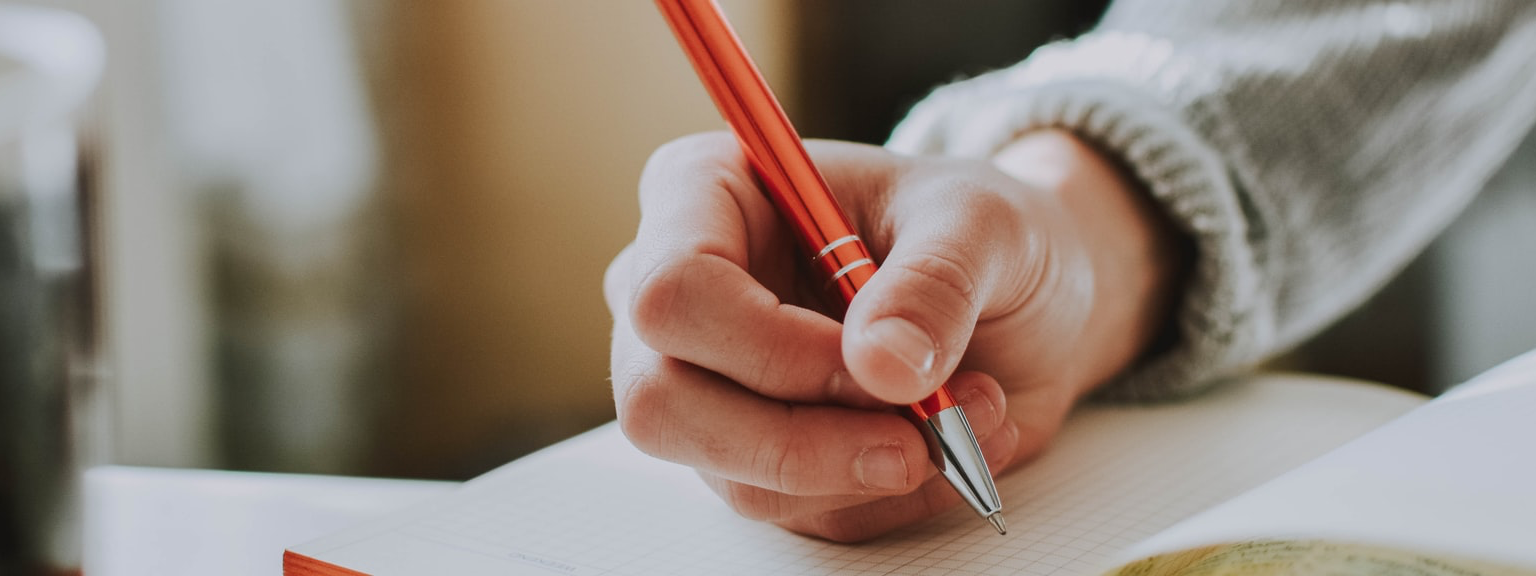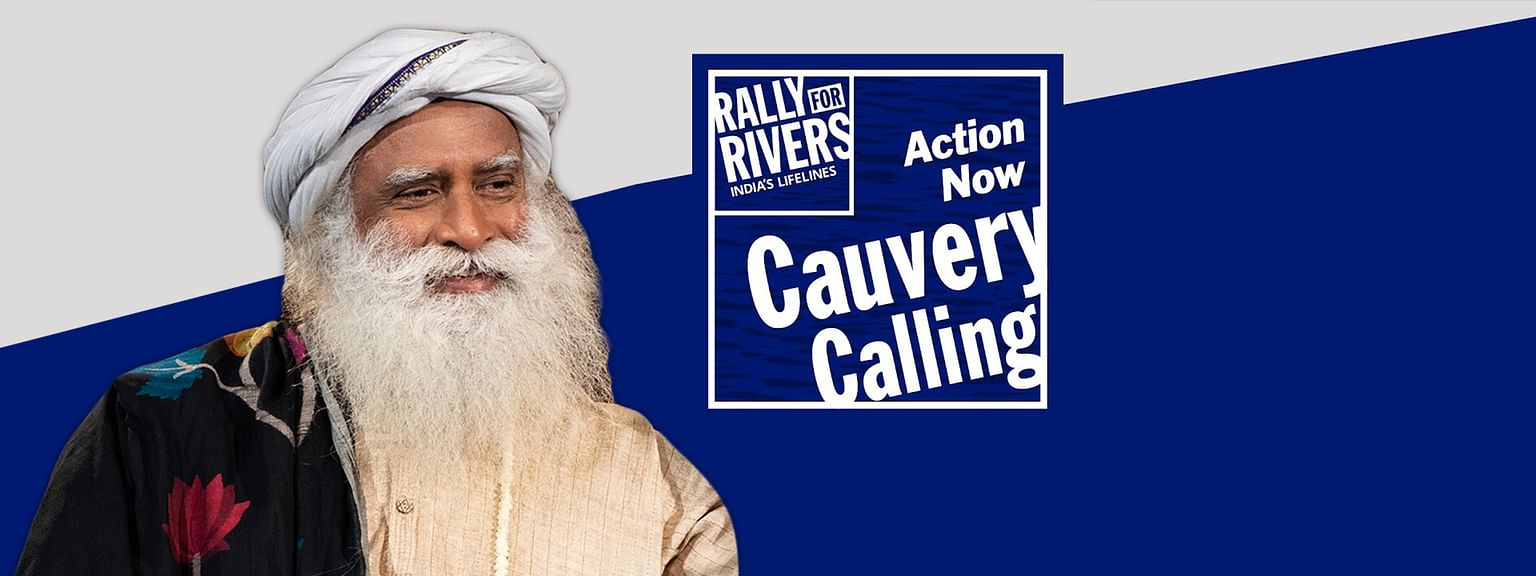For Python developers looking to leverage the power of Large Language Models (LLMs) for complex, multi-step tasks, crewAI offers a robust framework for orchestrating autonomous AI agents. This guide provides a strictly technical, step-by-step walkthrough for building a financial analysis "crew" that researches a stock and provides a recommendation.
This system will use two specialized agents:
- Fundamental Analyst Agent: Gathers the latest news and essential financial data for a given stock.
- Technical Analyst Agent: Consumes the fundamental data, performs a technical analysis, and delivers a final buy, sell, or hold recommendation.
We will use a free, high-speed LLM from Groq and create a custom tool for the technical analysis, providing a practical, real-world example of crewAI's capabilities.
Core CrewAI Concepts
Before writing the code, it's essential to understand the primary components of the framework:
- Agents: These are the AI workers. Each agent is configured with a
role, agoal, and abackstoryto define its area of expertise and operational context. They are also equipped with anllmand a set oftoolsto perform their functions.
- Tools: These extend an agent's abilities beyond the LLM's inherent knowledge. A tool can be anything from a web search function to a custom Python function that interacts with a database or API.
- Tasks: A task is a single, well-defined unit of work assigned to an agent. It includes a
descriptionof what needs to be done and anexpected_outputformat. Crucially, tasks can be chained together using thecontextparameter, which passes the output of one or more preceding tasks to the current one.
- Crew: A crew is the collaborative unit that brings together agents and tasks. It defines the
processby which tasks will be executed, such asProcess.sequential, where tasks are completed one after another in a defined order.
1. Prerequisites and Environment Setup
First, ensure you have Python installed. Then, install the necessary libraries for this project.
pip install crewai crewai-tools langchain-groq yfinance pandas pandas-ta
- crewai & crewai-tools: The core framework and its standard tools.
- langchain-groq: Allows integration with the fast, free-tier LLMs provided by Groq.
- yfinance: A popular library for fetching historical stock market data from Yahoo Finance.
- pandas & pandas-ta: For data manipulation and applying technical analysis indicators.
Next, you need to acquire API keys from .env file in your project's root directory to store these keys securely.
GROQ_API_KEY="your-groq-api-key"
SERPER_API_KEY="your-serper-api-key"
2. Defining a Custom Technical Analysis Tool
While crewAI provides built-in tools like web search, its real power is unlocked with custom tools. We will create a tool that fetches historical stock data, calculates key technical indicators, and returns an analysis.
Create a file named stock_tools.py
# stock_tools.py
from crewai_tools import BaseTool
import yfinance as yf
import pandas_ta as ta
class StockTechnicalAnalysisTool(BaseTool):
name: str = "Stock Technical Analysis Tool"
description: str = (
"This tool performs technical analysis on a stock's historical data. "
"It fetches price data, calculates RSI, MACD, and moving averages, "
"and provides a summary of these technical indicators."
)
def _run(self, ticker: str) -> str:
try:
# Fetch historical data for the last 6 months
stock_data = yf.Ticker(ticker).history(period="6mo")
if stock_data.empty:
return f"Error: No data found for ticker {ticker}."
# Calculate Technical Indicators using pandas_ta
stock_data.ta.rsi(append=True)
stock_data.ta.macd(append=True)
stock_data.ta.sma(length=20, append=True)
stock_data.ta.sma(length=50, append=True)
# Get the most recent data
latest_data = stock_data.iloc[-1]
# Create a summary string
analysis_summary = (
f"Technical Analysis for {ticker}:\n"
f"Latest Close Price: {latest_data['Close']:.2f}\n"
f"RSI (14): {latest_data['RSI_14']:.2f}\n"
f"SMA (20): {latest_data['SMA_20']:.2f}\n"
f"SMA (50): {latest_data['SMA_50']:.2f}\n"
f"MACD: {latest_data['MACD_12_26_9']:.2f} | Signal: {latest_data['MACDs_12_26_9']:.2f}"
)
return analysis_summary
except Exception as e:
return f"An error occurred: {str(e)}"
This class inherits from BaseTool and implements the _run method, which contains the logic for fetching data and performing calculations.
3. Assembling the crewAI Script
Now, create your main Python file (e.g., main.py) to define and run the crew.
Step 3.1: Imports and Initialization
Load the environment variables and initialize the LLM and tools.
# main.py
import os
from dotenv import load_dotenv
from crewai import Agent, Task, Crew, Process
from crewai_tools import SerperDevTool
from langchain_groq import ChatGroq
# Import our custom tool
from stock_tools import StockTechnicalAnalysisTool
# Load environment variables from .env file
load_dotenv()
# Initialize the LLM (Groq's Llama3)
# Set temperature to 0 for deterministic, fact-based outputs
llm = ChatGroq(
api_key=os.getenv("GROQ_API_KEY"),
model="llama3-8b-8192",
temperature=0.2
)
# Initialize the tools
search_tool = SerperDevTool()
technical_analysis_tool = StockTechnicalAnalysisTool()
Step 3.2: Defining the Agents
Create the two agents, assigning them roles, goals, tools, and the LLM. Setting verbose=True is highly recommended during development to see the agent's reasoning process.
# Agent 1: Fundamental Analyst
fundamental_analyst = Agent(
role="Fundamental Stock Analyst",
goal="Gather, analyze, and summarize the latest news and fundamental financial data for a given stock.",
backstory=(
"You are an expert in financial markets, skilled at sifting through news articles, "
"earnings reports, and market announcements to find key information that impacts a stoc,k's value. "
"Your analysis is purely factual and data-driven."
),
verbose=True,
allow_delegation=False,
tools=[search_tool],
llm=llm
)
# Agent 2: Technical Analyst
technical_analyst = Agent(
role="Senior Technical Stock Analyst",
goal="Perform a detailed technical analysis using stock data and indicators, then synthesize all information to provide a clear investment recommendation.",
backstory=(
"You are a master of technical analysis, interpreting charts and indicators to predict market movements. "
"You take fundamental context and combine it with your technical findings to form a holistic view. "
"Your final output is always a direct and actionable recommendation."
),
verbose=True,
allow_delegation=False,
tools=[technical_analysis_tool],
llm=llm
)
Step 3.3: Defining the Tasks
Create the tasks for each agent. The context in analysis_task is the key to chaining them; it ensures the technical_analyst receives the fundamental_analyst's report.
# Task 1: Fundamental Research
fundamental_research_task = Task(
description="
For the stock ticker {stock}, conduct a thorough fundamental analysis.
Search for the latest news, recent earnings reports, and any major announcements.
Summarize the key findings in a structured, easy-to-read format.",
expected_output="A summarized report of the latest news and fundamental data for the stock.",
agent=fundamental_analyst
)
# Task 2: Technical Analysis and Recommendation
technical_analysis_task = Task(
description="
Using the provided fundamental analysis report for {stock}, perform a technical analysis.
Use your tool to get the latest technical indicators (RSI, MACD, SMAs).
Synthesize both the fundamental and technical data to provide a final investment recommendation. ",
expected_output="A one-paragraph summary of the technical analysis, followed by a final,
bolded verdict: **BUY**, **SELL**, or **HOLD**.",
agent=technical_analyst,
context=[fundamental_research_task] # Pass the output of the first task
)
Step 3.4: Creating and Running the Crew
Finally, assemble the Crew and kick off the process. The process is set to sequential to ensure the research happens before the analysis.
# Assemble the crew
stock_analysis_crew = Crew(
agents=[fundamental_analyst, technical_analyst],
tasks=[fundamental_research_task, technical_analysis_task],
process=Process.sequential,
verbose=2 # 'verbose=2' provides detailed logs of the crew's execution
)
# Execute the crew for a specific stock
inputs = {'stock': 'RPOWER'} # Example: Reliance Power
result = stock_analysis_crew.kickoff(inputs=inputs)
print("\n\n########################")
print("## Final Stock Analysis Report")
print("########################\n")
print(result)
Conclusion
This guide demonstrates how to construct a multi-agent system using crewAI for a practical, technical task. By defining specialized agents, creating custom tools for specific functionalities (StockTechnicalAnalysisTool), and chaining tasks sequentially, you can automate complex workflows that require both data gathering and analytical reasoning. The modularity of this framework allows for easy extension—you could add a portfolio management agent, a risk assessment agent, or even integrate with trading APIs to create a fully autonomous financial analysis and execution system.
⚠️ Disclaimer:
This AI agent is intended for educational and informational purposes only. Do not use this system to make real-world trading decisions or investments. Always consult with a certified financial professional before making any trades. Use at your own risk.