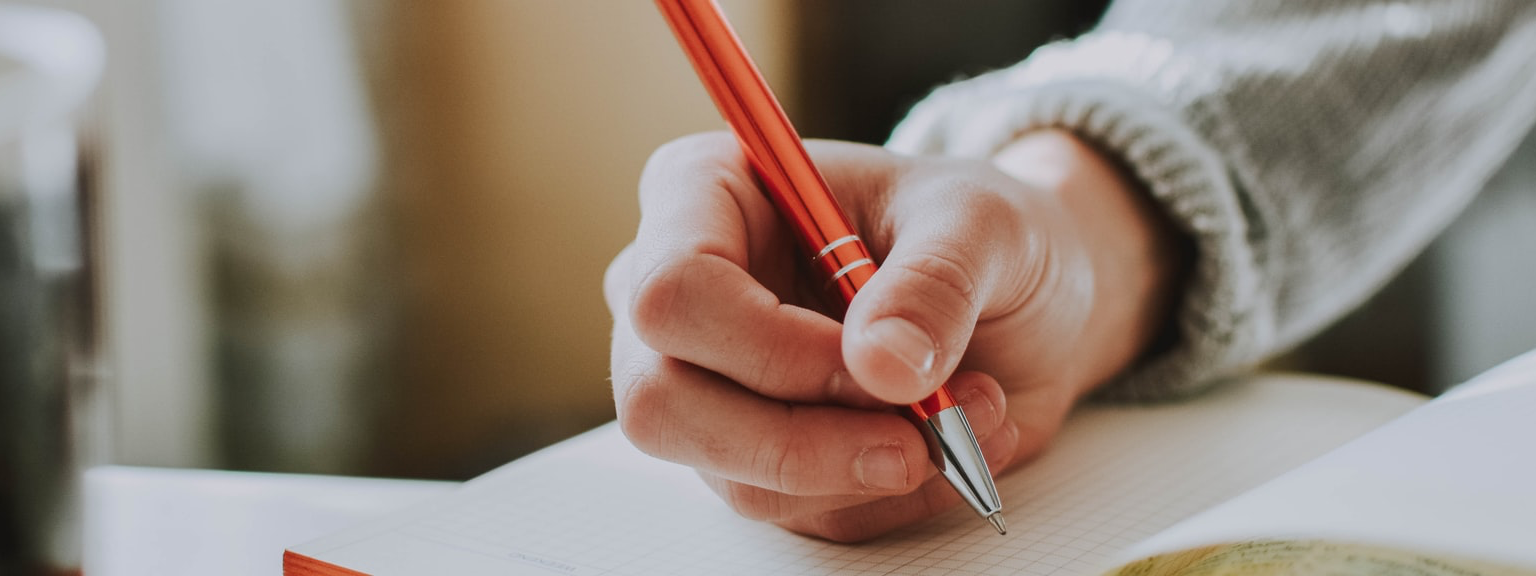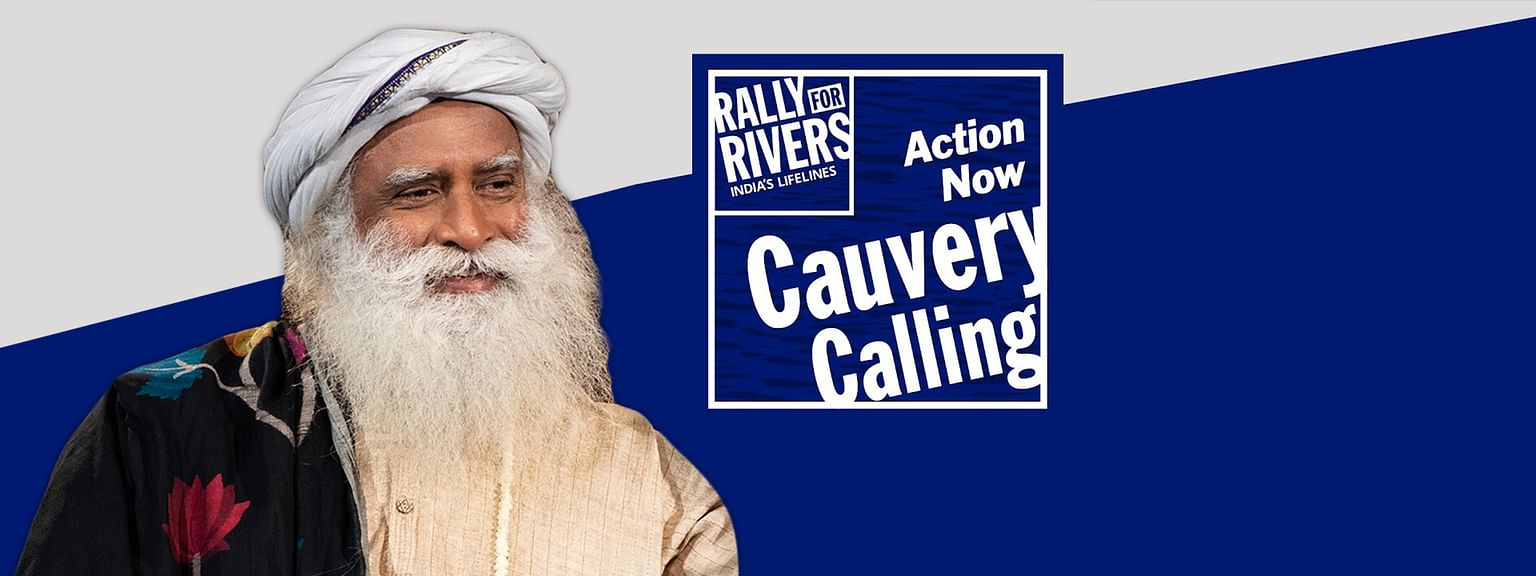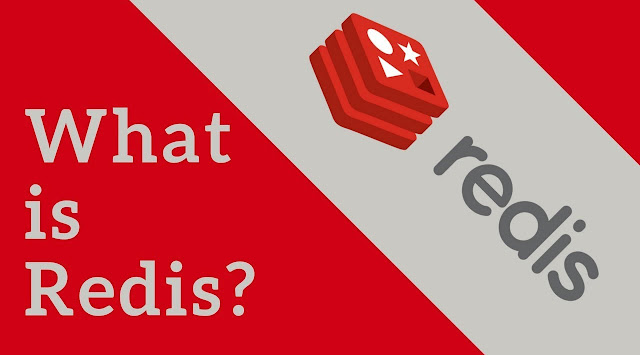 |
| Image Courtesy Morioh |
ReDiS which stands for Remote Directory Server, is an open source in-memory data store, used as a database and as a cache. Redis provides data structures such as strings, hashes, lists, sets and sorted sets. Redis has built-in replication, Lua scripting, LRU eviction, transactions, and different levels of on-disk persistence and provides high availability via Redis Sentinel and automatic partitioning with Redis Cluster.
Redis is an open source, advanced key-value store and an apt solution for building highperformance, scalable web applications.
Redis has three main features that sets it apart from others:
- Redis holds its database entirely in the memory, using the disk only for persistence.
- Redis has a relatively rich set of data types when compared to many key-value data stores.
- Redis can replicate data to any number of slaves.
Following are certain advantages of Redis:
- Exceptionally fast − Redis is very fast and can perform about 110000 SETs per second, about 81000 GETs per second.
- Supports rich data types − Redis natively supports most of the datatypes that developers already know such as list, set, sorted set, and hashes. This makes it easy to solve a variety of problems as we know which problem can be handled better by which data type.
- Operations are atomic − All Redis operations are atomic, which ensures that if two clients concurrently access, Redis server will receive the updated value.
- Multi-utility tool − Redis is a multi-utility tool and can be used in a number of use cases such as caching, messaging-queues (Redis natively supports Publish/Subscribe), any short-lived data in your application, such as web application sessions, web page hit counts, etc.
Redis Monitoring
Availability, the redis server will respond to the PING command when it's running smoothly.
$ redis-cli -h 127.0.0.1 ping
PONG
Cache Hit Rate
This information can be calculated with the help of INFO command.
$ redis-cli -h 127.0.0.1 info stats | grep keyspace
keyspace_hits:1069963628
keyspace_misses:2243422165
Workload Statistics
The first two stats talks about connections and commands processed where last two stats talk about bytes received and sent from the redis server.
$ redis-cli -h 127.0.0.1 info stats | grep "^total"
total_connections_received:1687889
total_commands_processed:5602955422
total_net_input_bytes:198210899161
total_net_output_bytes:309040592973
Key Space
Anytime to know number of keys in the database, use this command. The size of the keyspace with a quick drop or spike in the number of keys is a good indicator of issues.
$ redis-cli -h 127.0.0.1 info keyspace
# Keyspace
db0:keys=3857884,expires=277,avg_ttl=259237
Clear Keys
We can clear all the keys from the Redis, using the below command.
$ redis-cli -h 127.0.0.1
127.0.0.1:6379> flushall
How to Perform Redis Benchmark?
Redis benchmark is the utility to check the performance of Redis by running n commands simultaneously.
redis-benchmark [option] [option value]
Option Description
-h Specifies server host name 127.0.0.1
-p Specifies server port 6379
-c Specifies number of parallel connections, default is 50
-n Specifies total number of requests, default is 100000
-d Specifies data size of SET/GET value in bytes, default is 3
-r Use random keys for SET/GET/INCR
-q Forces Quiet to Redis. Just shows query/sec values
-l Generates loop, Run the tests forever
-t Only runs the comma-separated list of tests
--csv Output in CSV format
$ redis-benchmark -h 127.0.0.1 -n 100000 -q
PING_INLINE: 57306.59 requests per second
PING_BULK: 57273.77 requests per second
SET: 56657.22 requests per second
GET: 57012.54 requests per second
INCR: 57240.98 requests per second
LPUSH: 57045.07 requests per second
RPUSH: 56657.22 requests per second
LPOP: 57142.86 requests per second
RPOP: 57175.53 requests per second
SADD: 56369.79 requests per second
HSET: 55679.29 requests per second
SPOP: 54704.60 requests per second
LPUSH (needed to benchmark LRANGE): 52798.31 requests per second
LRANGE_100 (first 100 elements): 35448.42 requests per second
LRANGE_300 (first 300 elements): 17618.04 requests per second
LRANGE_500 (first 450 elements): 12812.30 requests per second
LRANGE_600 (first 600 elements): 10036.13 requests per second
MSET (10 keys): 47281.32 requests per second