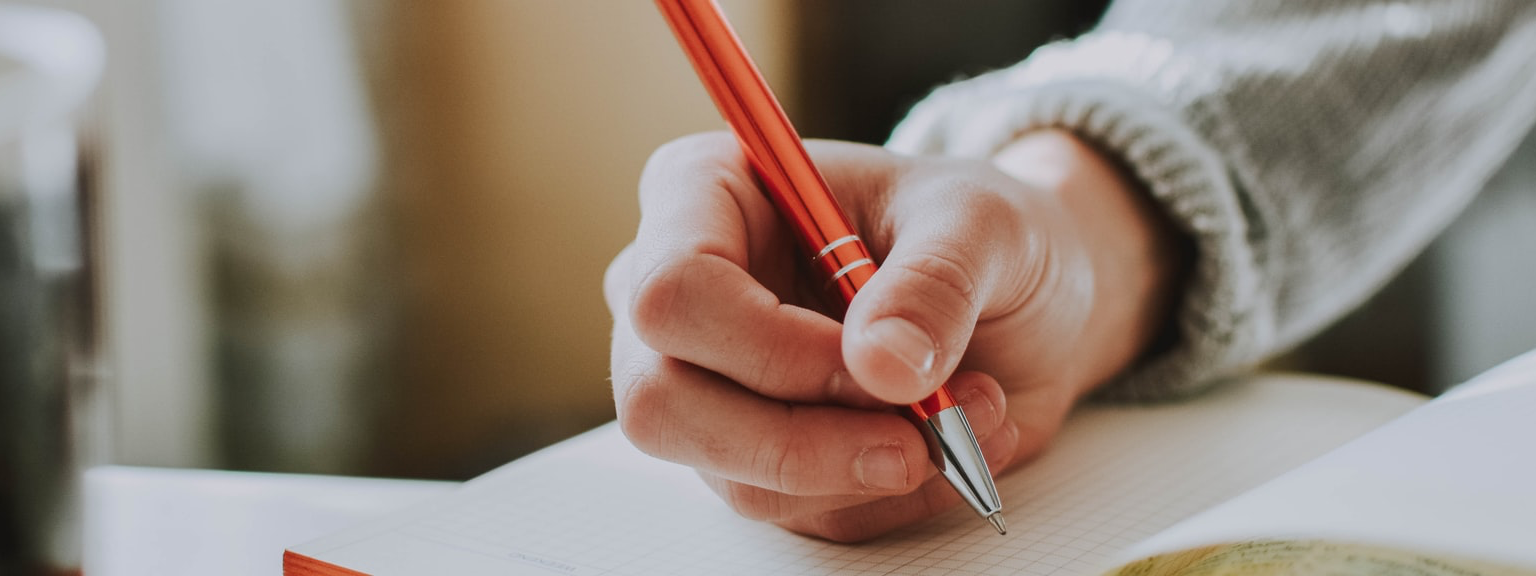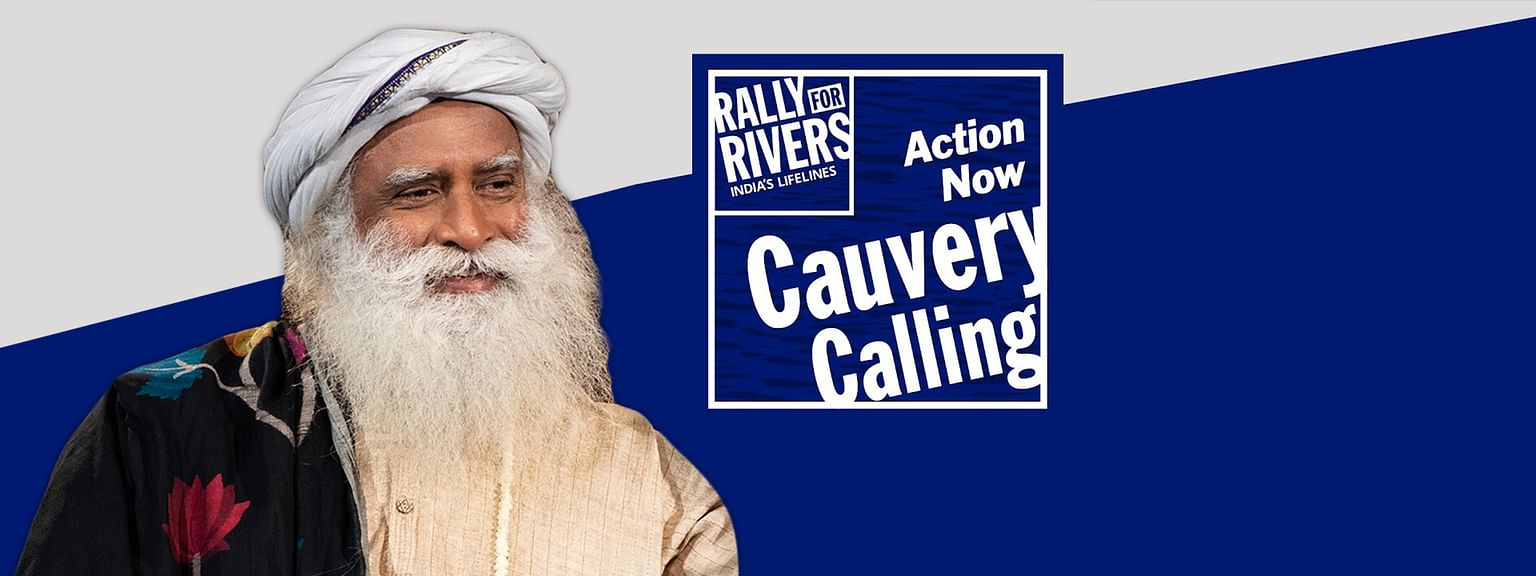|
| Photo by Mel Poole |
Microservices
- Easily Maintainable and Testable
- Loosely Coupled
- Independently Deployable
- Organized around Business Capabilities
- Owned by a Small Team
The microservices architecture enables the rapid, frequent and reliable delivery of large, complex applications. It also enables an organization to evolve its technology stack.
What is a Thread?
All of us have probably written a program that displays "Hello World!!" or given word is a palindrome or not etc. These are sequential programs that have a beginning, an execution sequence and an end, at any given point of time during the execution of a program, there is a single point of execution. A single thread is also similar, as it has a beginning, an execution sequence and an end. However, a thread itself is not a program, a thread cannot run on its own, it runs within a program. A program can consist of many lightweight processes called threads. The real excitement surrounding threads is not about a single sequence. It helps to achieve parallelism wherein, a program is divided into multiple threads and results in better performance. All threads within a process share the same memory space and might have dependency on each other in some cases. Lifecycle of a ThreadFor understanding a thread dump in detail, it is essential to know all the states a thread passes through during its lifecycle. A thread can assume one of these following states at any given point of time: NEWInitial state of a thread when we create an instance of Thread or Runnable. It remains in this state until the program starts the thread. RUNNABLEThe thread becomes runnable after a new thread is started. A thread in this state is considered to be executing its task. BLOCKEDA thread is in the blocked state when it tries to access an object that is currently locked by some other thread. When the locked object is unlocked and hence available for the thread, the thread moves back to the runnable state. WAITINGA thread transitions to the waiting state while waiting for another thread to perform a task and transitions back to the runnable state only when another thread signals the waiting thread to resume execution. TIMED_WAITINGA timed waiting state is a thread waiting for a specified interval of time and transitioning back to the runnable state when that time interval expires. The thread is waiting for another thread to do some work for up to a specified waiting time. TERMINATEDA runnable thread enters the terminated state after it finishes its task. Thread DumpsA thread dump contains a snapshot of all the threads active at a particular point during the execution of a program. It contains all relevant information about the thread and its current state. A new age application development involves multiple numbers of threads. Each thread requires certain resources, performs certain task related to the program. This can boost the performance of an application as threads can utilize available CPU cores. But we do have some trade-offs, for example, sometimes multiple threads may not co-ordinate well with each other and a deadlock situation may arise depending on the program. So, if something goes wrong, we can use thread dumps to identify the state of our threads. As Java has been most popular language among application development, let's consider our application is built using spring-boot. If you want to take a snapshot of application threads, then we can go ahead with taking thread dump. A JVM thread dump is a listing of the state of all threads that are part of the process at that particular point of time. It contains information about the thread’s stack with other important information. The dump will be in a plain text format, the contents can be saved and analysis can be done either manually or using some UI that are available. Analysis of thread dumps can help in following areas:
Now we know the basics of thread and it's life cycle. Let's get into the next stage where we will explore how to take a thread dump from any running Java application. There are multiple ways to take a thread dumps. Am going to discuss about some JVM based tools and can be executed from the CLI or GUI tools. Java Stack TraceOne of the easy way to generate a thread dump is by using jStack. jStack is a utility that ships with JVM, it can be used from the CLI and it expects the PID of the process for which we want to generate the thread dump. jstack -l 1129 > thread_dump.txt Java CommandJCMD is a command-line utility that ships with the JDK and are used to send diagnostic command requests to the JVM, where these requests are useful for controlling Java Flight Recordings, troubleshoot, and diagnose JVM and Java Applications. It must be used on the same machine where the JVM is running, and have the same effective user and group identifiers that were used to launch the JVM. We can use the Thread.print command of jcmd to get a list of thread dumps for a particular process specified by the PID. jcmd 1129 Thread.print > thread_dump.txt Java ConsoleThe jconsole GUI is a monitoring tool that complies to the Java Management Extensions (JMX) specification. It ships with the JDK and uses the extensive instrumentation of the Java VM to provide information about the performance and resource consumption of applications running on the Java platform. Using the jconsole tool, we can inspect each thread’s stack trace when we connect it to a running java process. Then, in the Thread tab, we can see the name of all running threads. To detect a deadlock, we can click on the Detect Deadlock in the bottom right of the window. If a deadlock is detected, it will appear in a new tab otherwise a No Deadlock Detected will be displayed. To launch the GUI tool, just type the below command on CLI. jconsole VisualVMVisualVM is a GUI tool that helps us troubleshoot, monitor and profile Java applications. It perfectly fits all requirements of application developers, system administrators, quality engineers and end users. As it's an external program, you need to download and install it on your machine. The GUI tool is very easy to use and lot of things you can monitor and troubleshoot things related to Java Applications. Understanding Thread Dump ContentsNow, Let’s see what are the things we can explore using thread dumps. If we observe the thread dump, we can see a lot of information. However, if we take one step at a time, it can be fairly simple to understand. 1129: 2021-10-13 12:57:15 Full thread dump Java HotSpot(TM) 64-Bit Server VM (25.261-b12 mixed mode): "Attach Listener" #142 daemon prio=9 os_prio=31 tid=0x00007f8dc7146000 nid=0x440b waiting on condition [0x0000000000000000] java.lang.Thread.State: RUNNABLE "http-nio-8080-Acceptor" #138 daemon prio=5 os_prio=31 tid=0x00007f8dc7fab800 nid=0x9c03 runnable [0x000070000c59f000] java.lang.Thread.State: RUNNABLE at sun.nio.ch.ServerSocketChannelImpl.accept0(Native Method
I am sure that most of us may not want to analyze the thread dump in plain text file. One can use GUI tools to analyse thread dumps. |
Conclusion
Now you know, what's thread dump and how it can be generated. Also it's useful in understanding and diagnosing problems in multithreaded applications. With proper knowledge, regarding the thread dumps and it's structure, the information contained in dump etc, can be utilized to identify the root cause of the problems quickly.