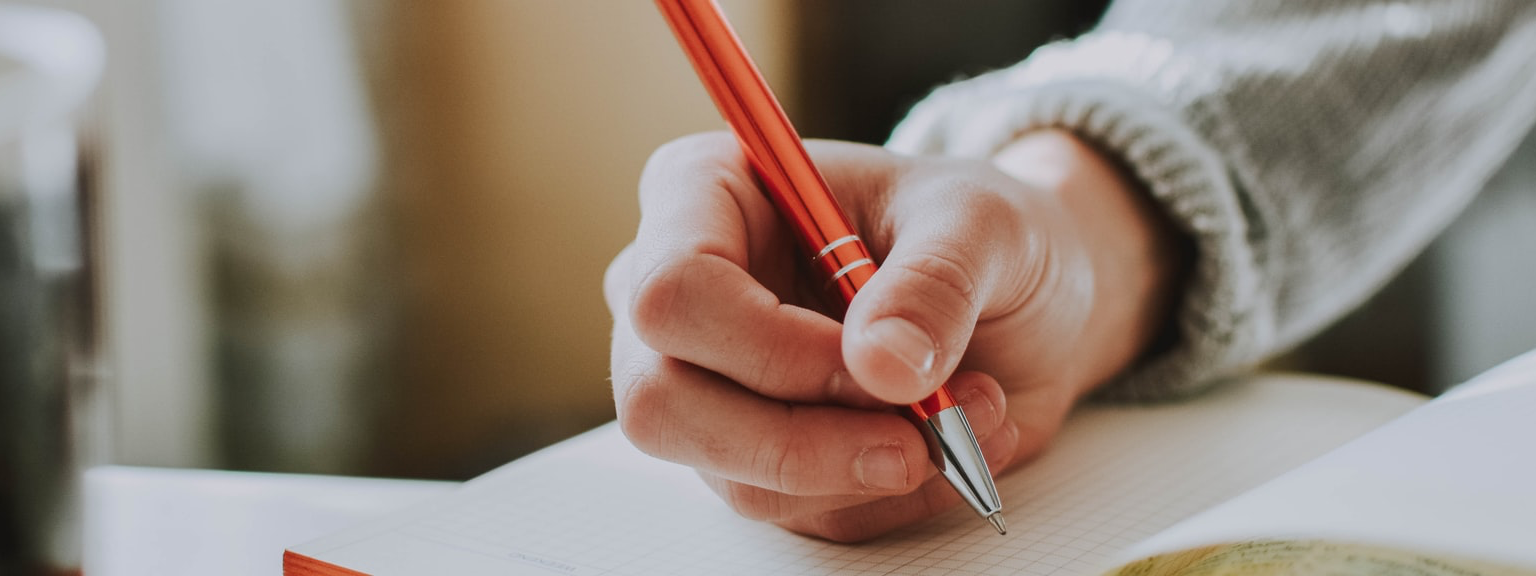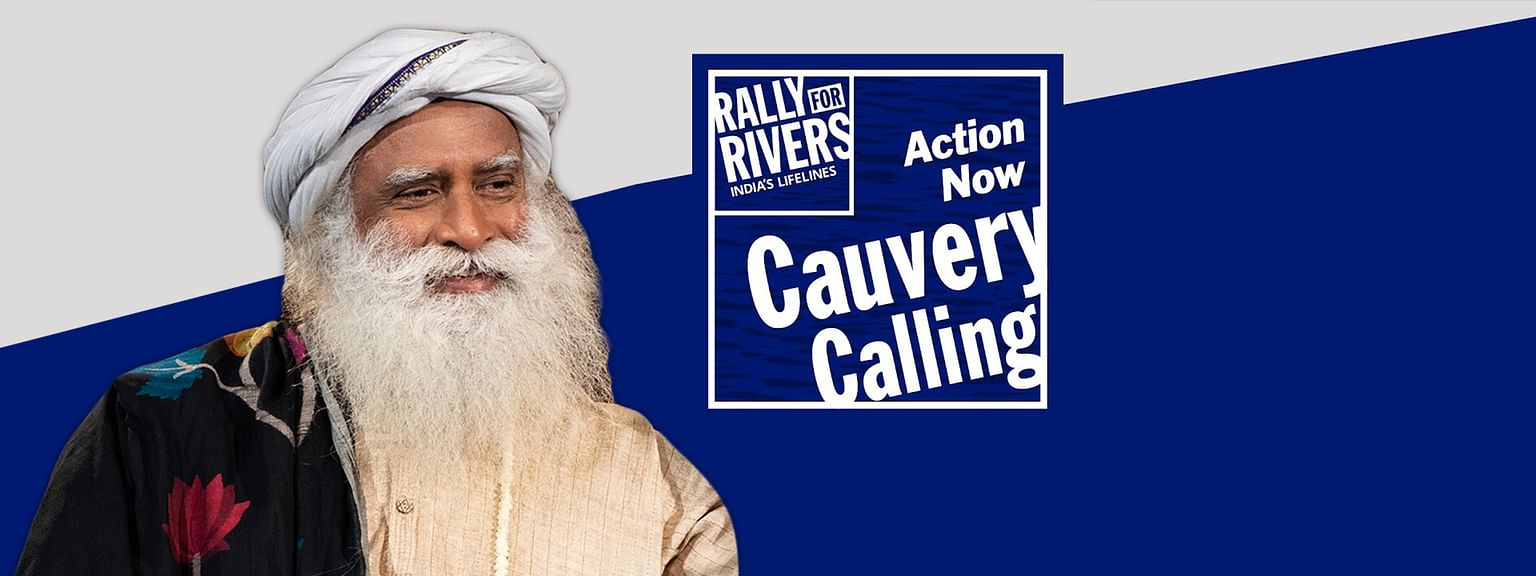Software Design Principles
In today’s world, customer requirements keep changing at an unprecedented pace. It becomes essential for the technical teams to accommodate the new requirements and deliver those very quickly. To develop and deliver faster, it’s necessary to reduce software development and testing time.
At the same time, new technologies are introduced every few months. It’s common to experiment with more optimal and efficient technologies by replacing the existing ones. Thus, it’s important to write the code that is flexible and loosely coupled to introduce any changes.
Well written code is easy to grasp as new developer doesn’t have to spend more time reading the code. A well maintained software thus enhances developer’s and the team’s productivity. In addition, high test coverage increases the confidence to deploy a new change to the production.
Where do SOLID principles come from?
SOLID principles came from an essay written in 2000 by Robert Martin, known as Uncle Bob, where he discussed that a successful application will change and, without good design, can become rigid, fragile, immobile and viscous.
- Rigid — Things are very fixed. You can’t move or change things without affecting other things, but it’s clear what will break if you make a change.
- Fragile — Easy to move and change things but not obvious what else might break as a result.
- Immobile — Code works fine but you can’t re-use code without duplicating or replicating it.
- Viscous — Everything falls apart when you make a change, you quickly push it back together and get your change working. The same thing happens when somebody else comes along to make a change.
The principles that Robert Martin talks about to avoid the four design anti-patterns above have evolved to be known as the SOLID principles. Although he didn’t invent the principles, he pulled together some good coding practices that already existed around a central theme of managing dependencies and put forward a good argument for using those practices together.
In object-oriented world, S.O.L.I.D is a mnemonic acronym for five design principles intended to make software designs more understandable, flexible, and maintainable. Let’s go through all five principles.
Single Responsibility Principle
Open/Closed Principle
Liskov Substitution Principle
Interface Segregation Principle
Dependency Inversion Principle
Conclusion
- Is the class DRY(Don’t Repeat Yourself)?
- Does everything in a class change at the same rate?
- Have I abstracted out something that is likely to change?
- Have I abstracted out something that is not used in all classes that inherit it?